


The removable keyboard and kickstand offer more versatile use cases. Lenovo has made 2 in 1 ChromeOS devices in the past, but they were laptops with 360-degree hinges. It runs on a midrange MediaTek Helio P60T chipset and equips a modest 4GB of RAM. Starting at under $300, the Duet has a 10.1-inch Full HD LCD screen that gets decently bright and supports USI (Universal Stylus Input) styli.
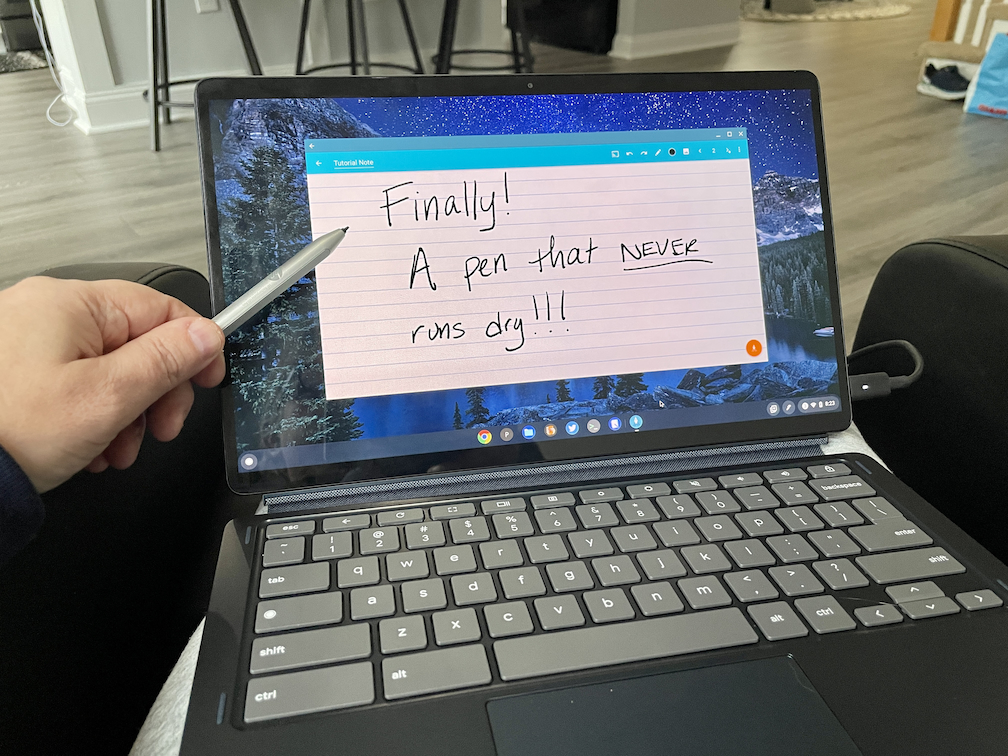
The Lenovo IdeaPad Chromebook Duet is an entry-level tablet running Chrome OS - but Lenovo includes a kickstand and keyboard (with touchpad) as standard accessories so it can be used as a laptop, completely mobile as a tablet, or flip the kickstand up and consume media on it.


 0 kommentar(er)
0 kommentar(er)
